Declare Your Major in General Studies
Declaring a major in a General Studies Associate Degree or Certificate of Completion in General Education will not remove the major(s) in which you are currently declared.
To update your catalog year, please contact us at studentsuccess@weber.edu or 801-626-6752
We want to make changing your major as easy as possible, we have the Change My Major app to use. Follow the steps below.
Steps to Declare Your Major
STEP 1: Go to your eWeber portal and open the Change My Major App
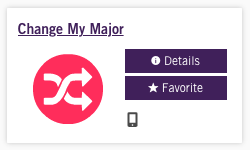
STEP 2: Use the Major dropdown to select your major (General Studies or General Education).
STEP 3: The app will prompt you to select a degree type. Choose Between an Associate of Arts (AA) or an Associate of Science (AS).
Choosing the Associate of Arts requires Foreign Language.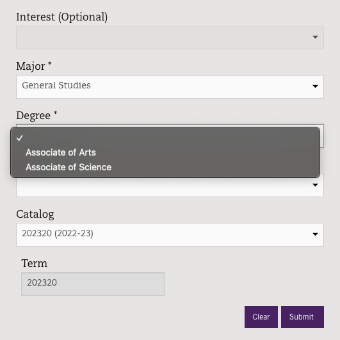
STEP 4: The app will prompt you or you will be emailed regarding any requirements and extra steps you’ll need to take for certain majors.
STEP 5: Click Submit to send your major declaration request to the department. Your request will be reviewed in 3-5 business days.
STEP 6: Your major will appear in CatTracks once approved.
Note: If you want a certificate of completion in general education, you will choose “General Education” rather than “General Studies" for the Major. If you have any questions, click here for information on scheduling an appointment or contact our office at studentsuccess@weber.edu or 1-801-626-6752