How to Restart a Credit Card Machine
Ingenicos are the credit card machines used for taking payments on campus. These machines are approximately $700 and in order to avoid turning one into an expensive paperweight, please follow the guidelines below:
- Never drop the machine.
- Try not to move it constantly. If you must move it, make sure the cord going into the back of the Ingenico is not pulled tightly. Pulling the cord tightly can stress the connection points.
- Never unplug the connection point in the back of the device. The points are very sensitive and constant unplugging will destroy those points.
To restart an unresponsive Ingenico, hold down the #1,Cancel and Enter keys all at the same time and count to three before releasing.
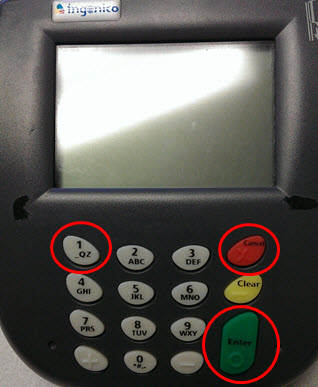
Information will scroll across the screen and the bottom will flash between "Ingenico" and "Initializing". Once the device beeps and it only says "Ingenico" at the bottom of the screen then you may "Refresh Device Connections" within CME and the machine should work as intended.
If you have to restart the Ingenico more than once a day, or the Ingenico consistently fails to operate as intended, please contact the TouchNet Administrator. You can enter the credit card numbers by hand in the meantime, but this is not a long-term solution because we are assessed a higher merchant fee for hand-entered transactions.
