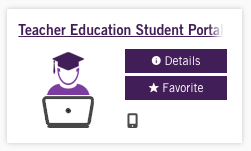Student Teaching Request for Placement
Every student must complete steps 1-3 and 7-8. Only complete steps 4-6 if you are in the programs listed.
Links are provided for all required forms in the checklist and should be uploaded to the "File Manager" section of the application. PDF tools (such as Adobe Sign) are acceptable for online signatures.
Please contact Teacher Education Advisement for specific questions about current testing and licensing requirements for their program. All teacher candidates should read and be familiar with requirements and policies in the Student Teaching Guidebook.