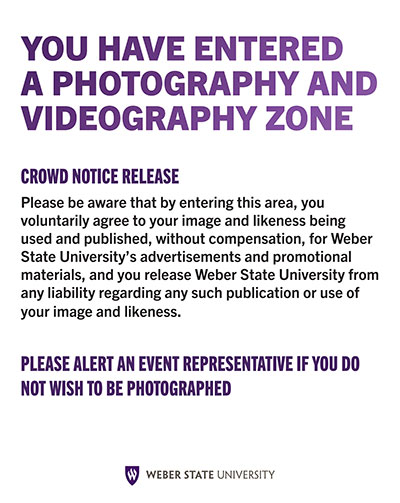Advertise Your Student Access & Success Event
PLEASE READ FIRST:
NOTE: Student Communications assumes that you have created this event following the correct WSU procedures. We are here to help you market an event, not create an event.
EVENT ADVERTISING CHECKLIST: YOUR RESPONSIBILITY
#1: GET YOUR EVENT ON THE STUDENT LIFE CALENDAR:
Add your event to the SAS Google Master Calendar by inviting studentlife@weber.edu to your Google Calendar event. Do this as soon as you can so others can plan their events around your event. Remember to keep this event updated as you finalize information or if the event is canceled.
#2: FOR VIRTUAL EVENTS:
If your event is virtual or has a virtual component, please have any Zoom links ready to go. If you need a website to host your virtual event (instead of a live Zoom meeting) such as displaying videos, let Dani know at least two months in advance and be ready with that content shortly after.
#3: SUBMIT YOUR EVENT MARKETING REQUEST:
- We need FINALIZED information and the form below completed ONE MONTH before you want to start advertising. If we do not get your request on time, we may not be able to take on your project.
- We recommend advertising two weeks before the event.
REQUEST TO ADVERTISE YOUR EVENT
Marketing your event yourself? Here are some resources to help you market your event on campus.
#4: RESERVING SIGNAGE SPACE:
Your department must reserve space, post and collect materials. Student Communications cannot gaurentee available space, so reserve your space before we create print materials in case you don't need them.
- Union Banners
Reserve from Conference Services with EMS. - Union A-Frames
Reserve space from Conference Services with EMS. Reserve and checkout A-frames through SIL. - Lawn Signs
Please note that you only get to reserve lawn signs 3 times an academic year, so choose your 3 wisely. Need directions on how to reserve lawn signs (the system is not intuitive)?
#5: PUTING OUT AND PICKING UP SIGNAGE:
Student Communications will deliver your requested prints (from completing the event marketing request form) to you. It is up to you to get those prints out and pick them up. Bulletin board locations on campus.
EXTRAS YOU MAY NEED
SAVE THE DATE, CALL FOR PROPOSALS, SPONSORSHIP LETTER:
If you need materials far in advance of the event, please contact Dani one month before you need these materials with all the details you will need added. Then, fill out the Marketing Request Form below when you have your event content finalized and you know how you want to advertise.
EVENT CHECK-IN & TRACKING:
You may use a Qualtrics survey (contact Garin garinsavage@weber.edu) or GivePulse (reach out to CCEL).
VIDEO & PHOTOGRAPHY:
Need a professional videographer/photographer at your event? Marketing & Communications offers excellent rates for professional services. MarComm Request Form
MISCELLANEOUS:
REQUEST TO ADVERTISE YOUR EVENT
Doing all your own marketing but need guidance? Marketing on Campus (PDF)
NEED CROWD RELEASE?
Is your event in a crowded place where you will be taking pictures or video of the event?
You can print the crowd release and have it posted around your event.
If you are getting photos close up to people's faces and intend to use them on any marketing materials (outside of just social media), we recommend that you have them sign a photo/video release.
*Remember to take pictures of the posted signage at your event and save photos and any signed releases to Box for reference.
10 STEPS TO MARKETING YOUR EVENT
- Complete request to advertise event form.
- Receive a verification email from Google outlining the options you chose in the form.
- Receive follow-up email from Student Communications Project Manager with clarifying questions and directions for reserving signage space.
- Receive poster design(s) for approval from Student Communications Designer before all materials are designed.
- Receive all design files for final approval from Student Communications Designer.
With your consent to print, you agree that you are satisfied with the design, the content is free of errors and you have permission to use any photos/graphics you provided for this project. If an error is found, you are responsible for the re-print.
- Reply to Student Communications Designer with your approval and how many prints you need.
- Receive email from printing company to pay for your prints on a p-card. Student Communications will pick them up and deliver prints to you.
- You are in charge of posting and taking down prints around campus. (Reserving Signage Space | Bulletin Boards PDF)
- If you have social media, Student Communications will send you graphics for you to post to your accounts (we will also post to @WeberStateStudentLife).
- Student Communications will get all of your requested digital marketing posted.