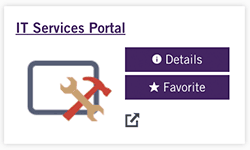Digital Signs For Student Access & Success
ScreenCloud has auto software updates and centrally managed security that keep your screen up to par with security audits. It requires no additional hardware other than the TV screen you purchase and offers unlimited storage. Plus Student Communications has access to post digital content to your screen as part of your event or service branding without you having to do it.
Is Student Comm Already Marketing Your Event?
If we are already helping you market an event, we are most likely already posting a digital ad for you.
Do You Need A Graphic Made For Digital Signs
Contact: Makenzie Boatright
makenzieboatright@weber.edu
How To Get Your Graphic Posted
Doing the design yourself and need it posted to signs?
Contact: Makenzie Boatright
makenzieboatright@weber.edu
PURCHASING YOUR OWN SCREEN
CONTACTS FOR SCREENS
CONTENT ON SCREENS: BEST PRACTICES
File Size & Format
Standard Landscape Full Screen: 1920px wide and 1080px tall (this size will vary depending on your screen layout)
72DPI JPG File
Video
Videos must have captioning
One minute (60 seconds) Max
MP4 format
Content
Keep digital signs simple.
Have a clear call-to-action.
WSU content only on SAS screens.
Include the campus (WSU Ogden, WSU Davis)