Mathematica
For three decades, Mathematica has defined the state of the art in technical computing—and provided the principal computation environment for millions of innovators, educators, students, and others around the world.
Widely admired for both its technical prowess and elegant ease of use, Mathematica provides a single integrated, continually expanding system that covers the breadth and depth of technical computing.
Latest version 13.3
SSO has now been enabled for Mathematica.
To begin, go to https://user.wolfram.com/portal
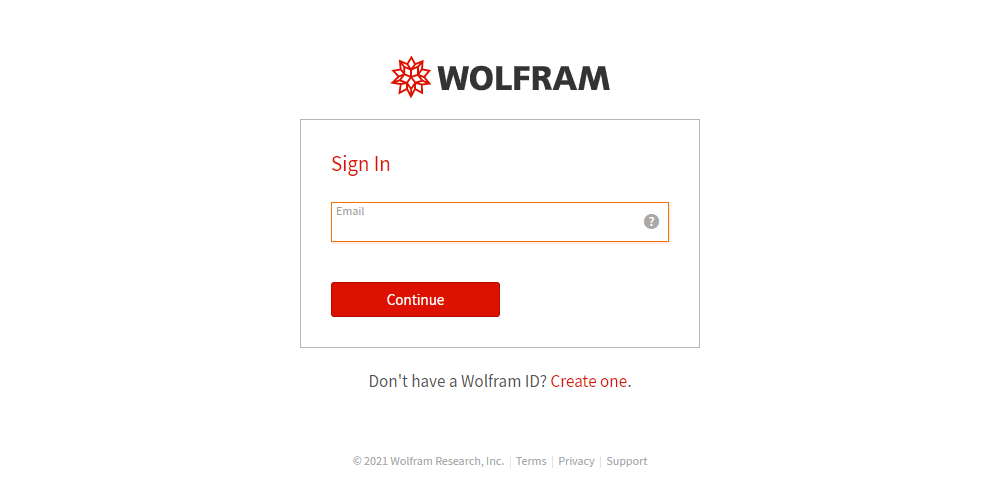
You will need to check the box for Wolfram's Terms and Conditions to enable the Continue button.
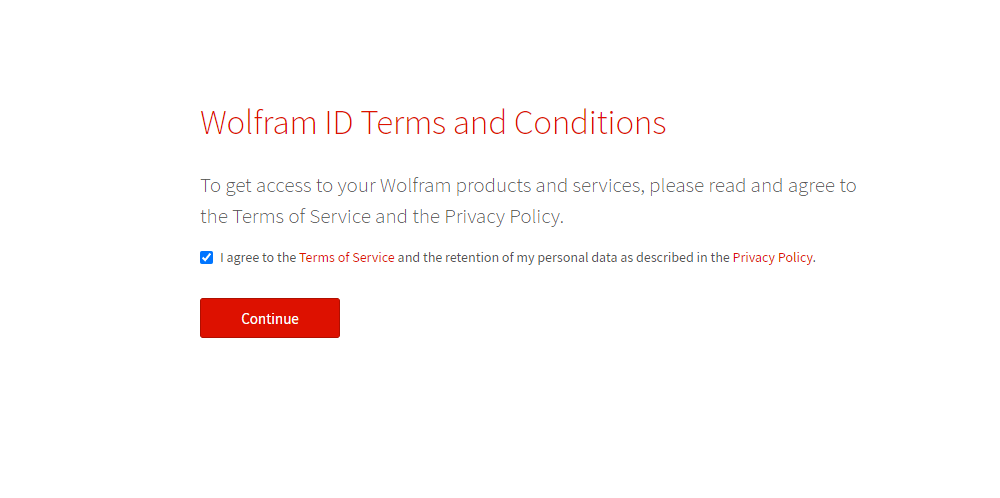
Use your WSU Email Address and press Continue. You will then complete your sign-in process through Weber State.
*If you're already logged into WSU, it might automatically authenticate and skip this step.
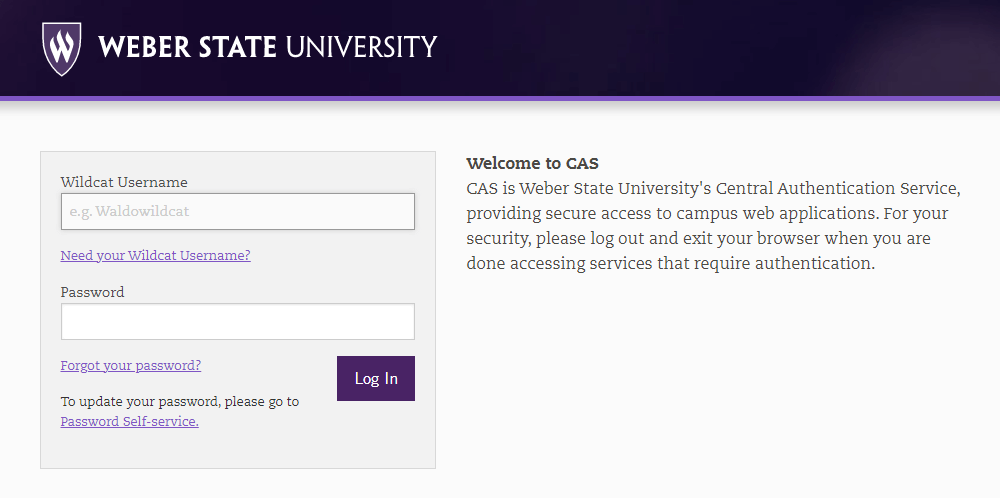
Once you have logged into your wolfram portal select the Products and Services Tab.
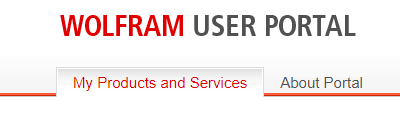
You should now see your activated products.
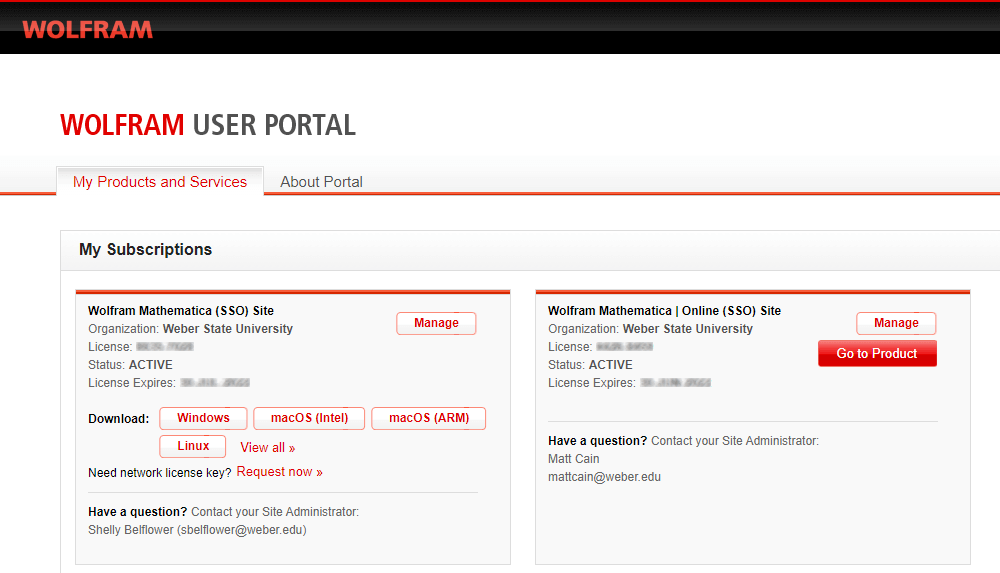
You can find the downloads for your product where the red arrow is pointing.
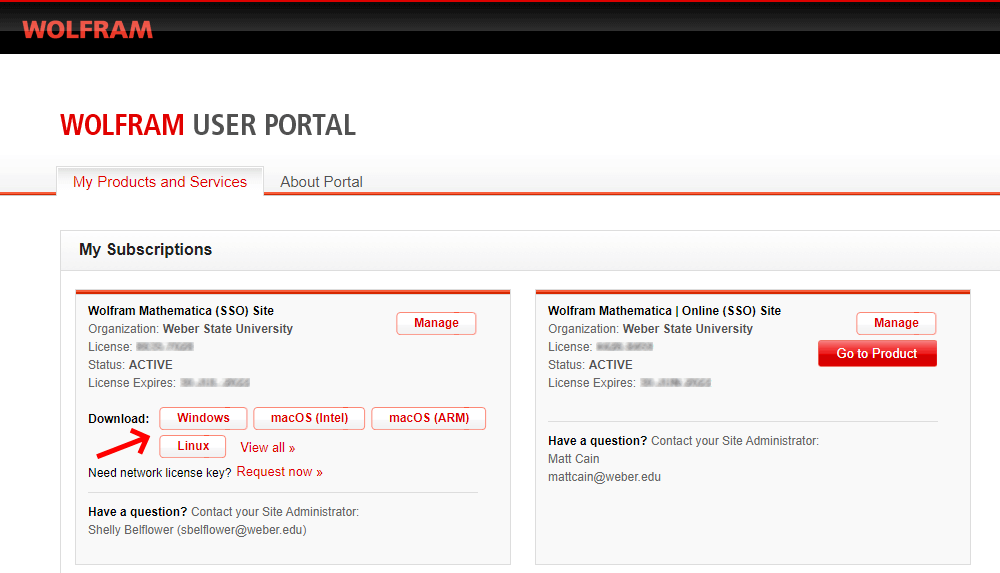
If you need help installing, follow the installation instructions located here or these installation guides.
If you need help activating Mathematica, follow these instructions here.
