Getting Mathematica
Navigating the myriad of loops that Wolfram has you jump through to get your copy of Mathematica can be overwhelming. This guide will hopefully provide a straight forward map for getting through the several different steps and allowing you to download and install Mathematica.
* This is the old process - please proceed here for the new process. *
Step 1 – Registering and getting a Wolfram ID
Wolfram requires that you register and get an account with them before you can activate or download your software. To create a Wolfram ID go to https://user.wolfram.com/portal and select the Create Account link.
Once you have clicked on create account fill out the form to create your Wolfram ID. When filling out the form make sure to use your weber email address.
Step 2 – Validate your Account
The next step is that you need to sign into your email where you should have received and email from Wolfram.com that will allow you to validate your account.
Step 3 – Log into your Wolfram Portal
Once you have logged into your wolfram portal select the Products and Services Tab.
Step 4 – Request a license
Some of you may have already requested a license. If you did you should have an email containing the appropriate key, you will need to download and activate your software. If you have not requested a license, please do so here. Please give up to 1 business day to process.
Step 5 – Activate and download your Software
The final step is to activate your software.
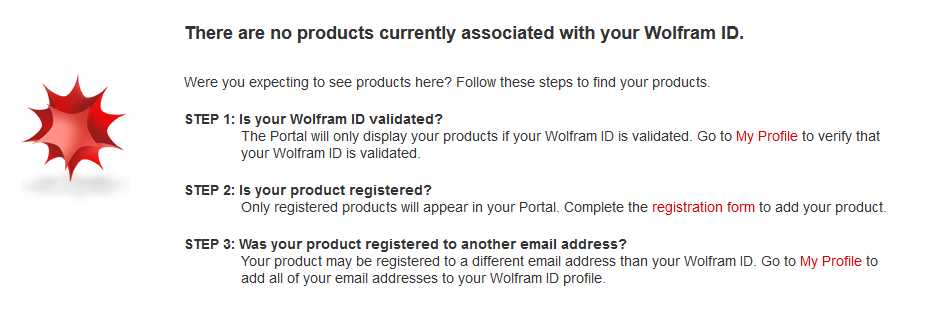
Clicking on the Registration Form link under step 2 of the Products and Services page will provide you with an option to type in your key.
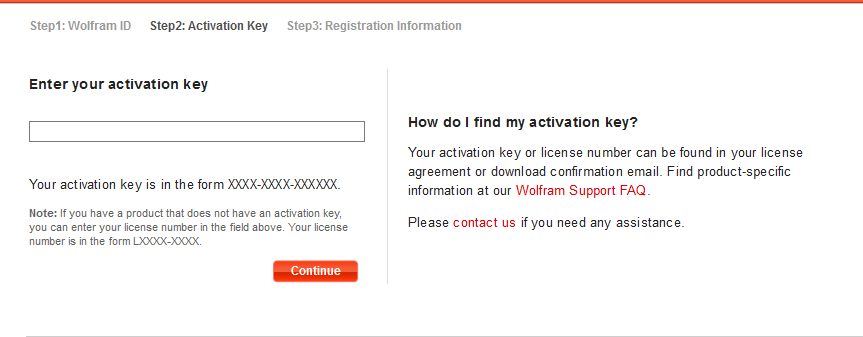
Once you have typed in your key and activated it you should now see your activated product.
Select the product and you should now have access to download the product. (You may need to scroll down a little).
If you need help installing follow the installation instructions link located on the upper right corner of the Downloads section.
