Sona Systems Study Approval Request
Once you have created your study in Sona Systems, you will need admin approval in order to launch your study.
Requesting Approval
To get started, log in to your Sona Systems Researcher account at https://weberstate.sona-systems.com, and select the study you'd like approved.
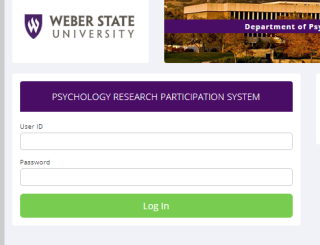
Once selected, you'll see the Study Information Page. Under Study Status, it will show that the study is "Not visible to participants: Not Approved". Select the "Send Request" button - (see image below).
You will now see the Request Approval page. Using the provided form, your request will be sent to the Lab Manager via email. All basic study information will be sent along with the request for approval. If you have additional information, you may enter it into the text box. If you have an information file you'd like to provide, there is an option to upload and attach it with your request. When you are ready, select the "Send Request" button - (see image below).
Once the request has been sent, you will be sent back to the Study Information page. At the top, you should see a system message confirming that the Approval Request has been sent - (see image below).
If you experience a problem or have additional questions, contact the Lab Manager at psychologydept@weber.edu.