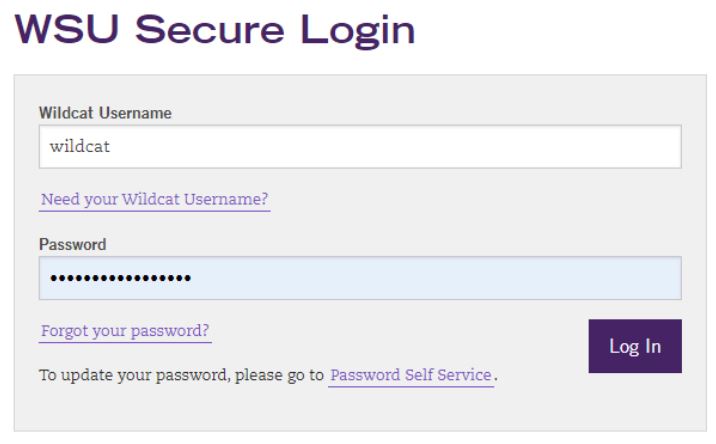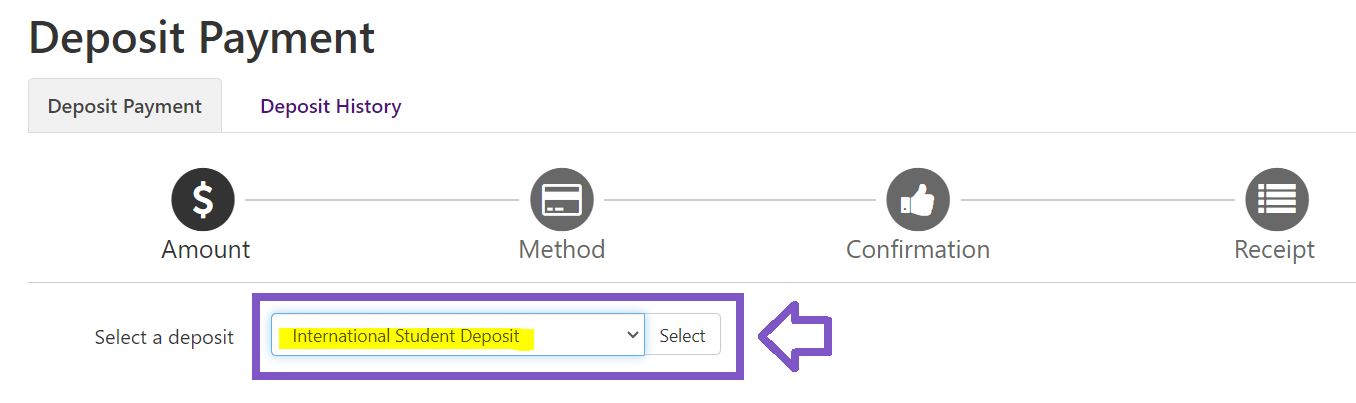International Application Deposit
What is the International Application Deposit?
Starting the Spring 2025 semester, new out-of-country international students must pay a non-refundable $250 deposit before the I-20 can be issued. Students will apply for admission, get accepted, create their eWeber account, pay the deposit, and then receive an I-20.
Important Note
Only pay on the tab titled "International Student Deposit."
Do not pay on any other tab, or we will not be able to process your I-20.
This deposit will be applied to your first semester tuition.
If you defer your admission to the next semester,
the deposit will be carried forward accordingly for one semester only.
Step-by-Step Instructions
STEP 1
Access Deposit Payment Page
Use following button to go to Deposit Payment page.
STEP 2
Login to eWeber Portal
It will prompt you to log into the eWeber Portal.
Enter your credentials to log in.
STEP 3
Read and Agree to the Consent Page
After agreeing to the consent,
you will be redirected
to the payment option page.
STEP 4
Select Deposit Option
Select a deposit payment option as:
International Student Deposit
option from dropdown field.
STEP 5
Continue to Complete Transaction
Click “Continue” and Choose payment method and follow the prompts
to enter your payment information and complete the transaction.