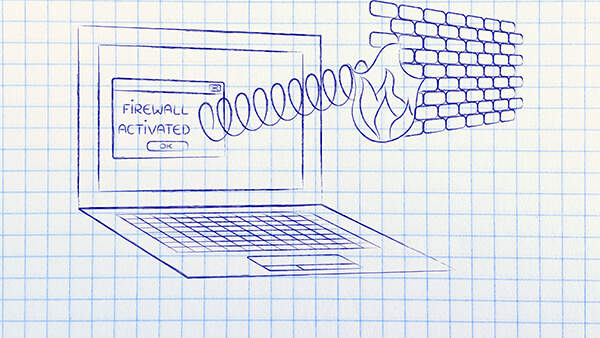A system which does not require a login is less secure than one which does. Without a login, anyone may plant keyloggers or other malware without fear of being identified via login records.
Workstation Security
Information is provided herein to assist you with security awareness. Standards and recommendations included may change and information provided may not always reflect the most current recommendations or standards. Please consult with service providers and conduct your own research to become aware of current best practices and products to use. No warranties, promises, or guarantees are intended or may be implied.
To help keep information that Weber State University collects and uses safe, users are responsible for making sure that their workstations are protected according to Policy. This page gives information on how to keep your workstation secure using Industry Standards and the requirements set out in the Information Security Policy (PPM 10-1), the Acceptable Use Policy (PPM 10-2), the Network Security/Firewall Policy (PPM 10-3), and the USHE Board of Regents Information Technology Resource Security Policy (R345). If these requirements cannot be met, an exception may be requested as directed on the Information Security Office site for Policy Exception Requests.
Securing Your Workstation
Encryption
What is encryption? Encryption is the most effective way to achieve data security. The transformation of data into a form unreadable by anyone without a secret decryption key is widely used to ensure confidentiality and integrity of data.
Firewall Features
All university-owned workstations must have the host operating system firewall enabled. Firewalls block unwanted network traffic that you don’t need and that could pose a threat.
Inventory Control
Workstations should have a WSU Inventory Tag. Items over $1500 should have a white tag issued from Property Control. Items under $1500 should have a purple inventory tag issued from the IT Service Desk.
Automatic Lock
All workstations must have the auto-lock feature enabled. In areas where the workstation is visible or accessible in a public or shared workspace, users must manually lock the workstation if left unattended.
Malware Protection
All computing systems must install the University approved management policy framework to manage antivirus and anti-spyware software.
Operating Systems
All university-owned workstations must have a vendor supported version of the operating system (OS) installed with the option enabled to automatically download and install software updates or must utilize administrator managed patch management software.
Software Rules
IT Resources must be used in compliance with applicable state and federal laws and University policies. IT Resources may not be used for any illegal purpose or activity or for any purpose which would violate University policy. Placing unlawful information or material on University systems is prohibited.
Software Components
If your computer is connected to a network, network policy settings may prevent some components from running. Please review the list of components that are not allowed.