Safe Computing
Weber State University acknowledges that safe computing practices are important for everyone. Creating good habits when using computers will help keep you and your information safe. The following sections describe safe practices while using technology:
- Antivirus Software
- Firewall Software
- Strong Passwords
- Logging Out of Applications
- Completing Software Updates
- Backing Up Data
- Other Safe Computing Tips
Further information can be found on our Information Security Office website.
There are millions of computer infections that exist for all operating systems, including Windows, macOS, Android, and iOS. Any device connected to the internet is at potential risk. Antivirus software provides the necessary protection from these infections by monitoring your computer files. Antivirus software should be used by any device accessing the internet.
It is important to keep anti-virus software updated as well as run scans on a regular basis. Many antiviruses include options to do this automatically in the background without disrupting the use of the computer.
Weber State University computers will be running CrowdStrike Sensor as their antivirus. The University does not provide an antivirus for personally-owned devices but recommends the following:
- For Windows computers, the IT Service Desk recommends Microsoft Defender Antivirus
- For Mac computers, the IT Service Desk recommends Avira Free Security
Firewalls control and monitor a devices incoming and outgoing network connections. Weber State University recommends that all devices accessing the internet enable and use a firewall.
Most operating systems come with a firewall that is automatically enabled. These built-in firewalls are generally sufficient enough to keep the average user safe. For those looking for added security, there are many firewall software solutions available to download for free for all operating systems.
Each user's Wildcat username and password are keys to a lot of personal information. It is very important that a strong and secure password is used in order to properly protect this information. Passwords should never be shared with anyone. A secure password has the following characteristics:
- Minimum of sixteen characters (the longer the better) that are a mix of upper/lower case letters and numbers
- Doesn't use a proper name or any word found in the dictionary
- Doesn't use a birth date, social security number, or any easily guessed number
- Don't use the same password for multiple applications/sites
Whenever finished using an application, it is important to fully log out of the system instead of just closing it. Many applications today cache a user's login session. This means that even if an application is closed, it may still be logged in once it is re-opened. This could result in unauthorized access to your applications and accounts.
In general, if a username and password are used to access a service, there should be a specific Logout or Exit link to use when finished.
In the case of the eWeber Portal, users will click the user icon in the upper-right and click Logout on the drop-down:
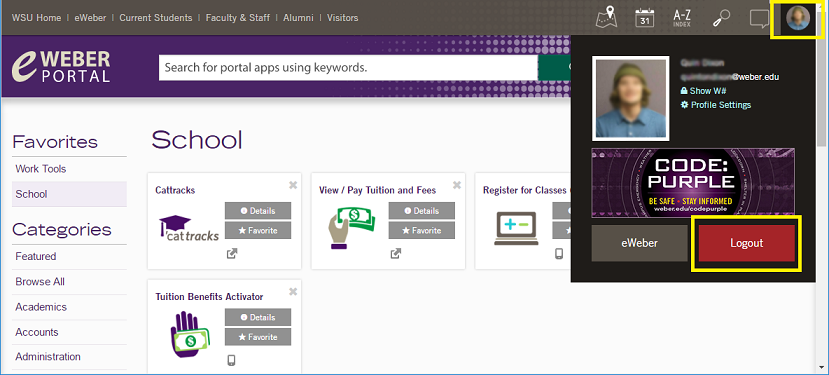
Now more than ever, it is important to keep software and operating systems up-to-date. Updates frequently include security patches which plug up holes for security exploits that have been discovered. If a system or software is out-of-date, it will be littered with exploits and is much more vulnerable to infections and malicious attacks. In addition, outdated software may become incompatible as older versions are retired. Weber State University recommends that updates be completed on a regular basis.
For Windows computers, Windows Updates are built-in to the system and will occasionally prompt to allow updates to install.
For Mac computers, Software Updates are built-in to the system and will occasionally prompt to allow updates to install.
Mobile devices like iPhones and Android phones have built-in updaters that may occasionally prompt for updates.
In addition to operating system updates, specific software like Java, Adobe Reader, Flash Player, and web browsers (Chrome, Firefox) should be allowed to update in order to remain compatible and secure.
Hard drives and other storage media don't live forever and will eventually fail. For this reason, it is important that users back up their files on a regular basis. Weber State University recommends creating multiple backups with at least one copy on removable media (flash drive, CD/DVD, etc.).
One great option that helps minimize the risk of losing data is saving your files to the cloud (to the internet). Files are then stored on state-of-the-art servers and are backed up by the service provider. In addition, files stored in the cloud are accessible from any device that has an internet connection. There are many cloud services available. Weber State University students and employees have access to our preffered service Weber Box.
- Refer to the WSU Information Security Office's Stay Safe page.
- Turn off or lock computers when they are not in use.
- Use high quality legitimate software. Do not pirate. A lot of pirated software comes laced with viruses, tracers, and infections.
- Practice safe web browsing habits by being cautious and aware of what you are clicking on.
- Be cautious when installing software. Watch for checkboxes that allow other unwanted programs to also install.
- Do not let others use your computer. Keep physical control of your machine and make sure it requires a password.
- Do not open unknown email attachments. Many infections are accidentally downloaded this way.
- Be aware of illegitimate phishing emails that ask for your password. Weber Statate University will never ask for your password through email.

