HANDSHAKE SET UP
DO YOU HAVE ACCESS TO YOUR eWeber PORTAL?
YES
- Login to your eWeber portal
- Search for “Handshake” in the Search for Portal Apps bar
- Click on Wildcat Handshake
- Use your eWeber credentials to sign in and activate your account
Follow the steps on the page to complete your profile. See the Handshake set-up guide showing what we recommend including on your profile.
NO
- Send an email to careerbusiness@weber.edu with the following information:
- Your full name
- Your preferred email address
- Your W# if you still have it
- We will invite you to join Weber State on Handshake within 1-2 business days via email – click on “Confirm My Account” to get started
- Create a password and log in
Follow the steps on the page to complete your profile. See the Handshake set-up guide showing what we recommend including on your profile.
![]() For more help with Handshake, visit What Is Handshake?
For more help with Handshake, visit What Is Handshake?