Applying for a New US Bank P-card
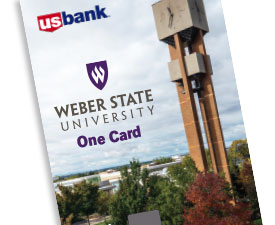 Why do we need to apply for a new P-card?
Why do we need to apply for a new P-card?
WSU is changing issuing banks for P-cards, moving from JP MorganChase to US Bank.
US Bank provides us the opportunity to gather all data electronically and implement improved security of that data. Additional tools will improve your cardholder experience.
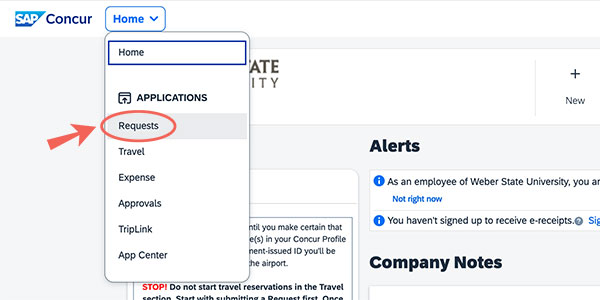
Who has to reapply for P-cards?
Everyone, including current cardholders. Having everyone reapply provides the opportunity to:
- Replace old paper forms with all electronic data
- Improve data security
- Update cardholder agreements
How to Apply for a New Card
**There is a “how-to-apply” video on the Concur homepage.
Step 1
Log into Concur. From the home menu, select “Requests.”

On the new Concur home page, the “Requests” are in the “Create” dropdown menu.

Step 2
On the Manage Requests Screen that opened by selecting “Requests,” click “+ Create New Request”

Step 3
Select “WSU Card Request and Updates” in the dialog box.

“Card Request Type is “01. New Card.” In a few words, describe common purchase(s) to complete the “Card Request Description.” When all fields are complete, click “SAVE” in the top right corner.

Step 5
Once you have saved the request, you will see the EXPECTED EXPENSES screen. Click on “+Add.”

Step 6
Choose option 1. New Card Request (for myself)

Step 7
Complete the fields in this screen. Select “Previous Cardholder” in the “Reason for New Card” dropdown menu. “Needed by Date can be the end of the year. Once all required fields are filled, click Save.

Step 8
Before you click “Submit Request” be sure to attach your new Cardholder Agreement. You can sign it digitally and save the PDF, or you can print it, sign it and upload a photo or scan of the document.

Once you hit “Submit” you’re done!
Please note: If you supervise cardholders, you will need to approve their card requests in Concur.
