Image Text Optimization Test: PNG vs SVG
How the two file types, commonly used as methods for rendering text as images on web pages, affect performance, usability and time to build.
Test Method
Two prototypes of the banner element from the new Admissions website were built out as weber.edu web pages using the "Showcase - Megamenu" template. One rendered the text element as PNG, the other as SVG. Google Lighthouse, a Chrome extension web auditing tool, was used to measure the time required to load and render the visual elements of each prototype. Visual clarity and sharpness of the graphic, as well as the average time needed to build each type of asset were also taken into consideration.
PNG Image
Summary
The PNG file format is a raster-based image compression technology that stores an image as pixel data. When a user client makes a request for a PNG resource, the server sends the PNG file to the client. The browser then maps the pixel array in the PNG image to the pixels on the screen.
In a series of tests, text stored as PNGs performed slightly slower than SVG and suffered from fuzzy edges and overall blurriness when displayed at larger pixel dimensions.
PNG has universal support across all browsers.
Implementation Technique
Browsers need access to different, optimized, versions of the same PNG file depending on the pixel-size of the container. The physical size of a web page container (total physical pixels) is (w x R) x (h x R). Where w = logical width of the container, h = logical height of the container and R = the device pixel ratio of the browser to the screen. For more information on device pixel ratios, here is one of many articles on the web that attempts to provide an explanation.
This test uses the <picture> HTML tag to detect the client's screen dimensions and dynamically render an optimized version of the requested image file.
Time to Build
The need to create multiple versions (sizes) of the same image file to accommodate dynamic rendering adds to the build time for text images in PNG format. Additionally, the HTML structure for the entire <picture> element includes multiple sub elements and file references. The verbosity adds time to page coding.
Visual Assessment
Even at larger file sizes and pixel dimensions PNG image text files can appear pixelated or fuzzy, especially at the edges. If the pixel width of the container expands past the pixel width of the image the browser will stretch the image over the required number of pixels, further degradating the image. Some of these affects can be seen in the banner layout above.
Render Performance
Multiple performance audits revealed that PNG files render slightly slower than their SVG counterparts. Additionally, there was more variation between load times from test to test. This may be due to the fact that the browser must send a separate request to the server for PNG resources, which brings server performance directly into play.
Audit Results
Desktop
Audit 1
| File Type | First Paint | Performance Score |
|---|---|---|
| PNG | 3.9s | 72 |
| SVG | 2.4s | 81 |
Audit 2
| File Type | First Paint | Performance Score |
|---|---|---|
| PNG | 3.0s | 72 |
| SVG | 2.4s | 81 |
Audit 3
| File Type | First Paint | Performance Score |
|---|---|---|
| PNG | 3.4s | 67 |
| SVG | 2.5s | 76 |
Mobile
Audit 1
| File Type | First Paint | Performance Score |
|---|---|---|
| PNG | 10.1s | 49 |
| SVG | 8.6s | 42 |
Audit 2
| File Type | First Paint | Performance Score |
|---|---|---|
| PNG | 9.0s | 44 |
| SVG | 8.2s | 44 |
Audit 3
| File Type | First Paint | Performance Score |
|---|---|---|
| PNG | 11.4s | 44 |
| SVG | 9.8s | 44 |
SVG Vector Graphic
Summary
SVG files are drawn on the screen as vector graphics. As such, they can scale up and down with the size of the container without any degradation of quality.
The SVG based image in this test rendered slightly faster than the PNG with cleaner details and sharper edges.
SVG also has solid support across all major browsers.
Implementation Technique
SVG graphics can be executed on web pages in two different ways, as an image resource using the <img> tag, or as code directly embedded into the html structure. The example (above) used for this test employed the second method.
SVG stands for "Scalable Vector Graphic." The SVG code tells the browser how to draw the image file as a vector image on the screen.
Since the code for the SVG lives within the HTML, the browser draws the image as it parses the code for the page, in normal flow.
Time to Build
Images must be exported from Adobe Illustrator (or an equivalent vector based editor) as SVG code. Occasionally, that code needs to be formatted in a way that will work with Site Manager file management, requiring further editing. Depending on the style of font, and/or the complexity of typographic design, the character length for an SVG element can be extremely long, which could possibly over-tax memory in code editing applications or within the Site Manager editor itself.
Implementation of SVGs within page markup must be performed by someone comfortable working with code.
Visual Assessment
SVGs render cleanly at any size, thus they are "scalable." Focusing on the "distress marks" in the font used in this test it is observable that the SVG format rendered with sharper detail over the PNG.
Render Performance
Multiple performance audits revealed that SVG files render slightly faster than their PNG counterparts. Additionally, there was less variation between load times from test to test. This may be due to the fact that, once the browser has downloaded the HTML file, the SVG is ready to render, eliminating the need for queuing additional requests for resources.
Audit Results
Desktop
Audit 1
| File Type | First Paint | Performance Score |
|---|---|---|
| PNG | 3.9s | 72 |
| SVG | 2.4s | 81 |
Audit 2
| File Type | First Paint | Performance Score |
|---|---|---|
| PNG | 3.0s | 72 |
| SVG | 2.4s | 81 |
Audit 3
| File Type | First Paint | Performance Score |
|---|---|---|
| PNG | 3.4s | 67 |
| SVG | 2.5s | 76 |
Mobile
Audit 1
| File Type | First Paint | Performance Score |
|---|---|---|
| PNG | 10.1s | 49 |
| SVG | 8.6s | 42 |
Audit 2
| File Type | First Paint | Performance Score |
|---|---|---|
| PNG | 9.0s | 44 |
| SVG | 8.2s | 44 |
Audit 3
| File Type | First Paint | Performance Score |
|---|---|---|
| PNG | 11.4s | 44 |
| SVG | 9.8s | 44 |