Ten Best eWeber Apps for New Students
December 07, 2020
by Monica Linford, College of Science General Advisor
1. Find my Advisor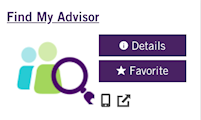
Of course, this is the place to start! Advisors know the answers to most of your questions, or they will connect you with the person who can help. You have a special advisor based on your program of study. This app will tell you which one to contact.
2. Wildcat Mail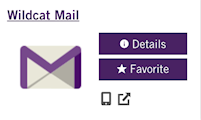
Yes, we know you prefer your own Gmail or Snapchat, but this is how the university communicates with you! You should check your student email every day. You can go into the settings of this special Gmail account and forward it to an account you prefer, but this is the place you will get important announcements about your classes, financial aid, and what's happening at Weber.
3. Cattracks 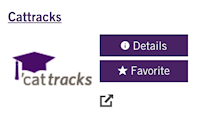
Think of Cattracks as a "report card" that updates all the time. It shows your degree progress in percent (100% means you're ready to graduate). It shows all kinds of information about your program of study: your major, minor, catalog year if you are in a special cohort like pre-med or pre-vet, and all your gen. ed. requirements, and much more. Check it out!
4. Financial Aid and Scholarships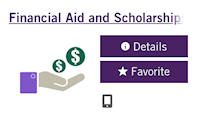
Need to know if your Financial Aid Application was received? Do you want to apply for scholarships? Do you need to accept a scholarship you were awarded? Make sure you accept your Financial Aid and fill out the specialized scholarship application here.
5. Registration Schedule Builder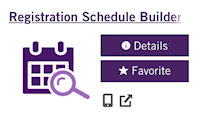
This tool lets you plan your schedule before registration begins. It gives you a calendar view of all your courses and you can page through all the combinations of the courses you want to take. You can save your favorite combinations, then on registration day, you can click "get this schedule," and it will register or waitlist you for the classes you chose.
6. Register for Classes Add/Drop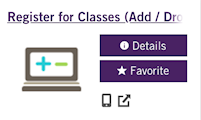
If you know the exact class you want to register for or you know the CRN (course reference number) of your course, you may want to register directly through this app. You can search for courses or use the advanced search to search for the exact campus, course type, or time you want. Contact your advisor for assistance.
7. Safe at Weber
We care about you, and we want you to be safe in every way. We want you to know how to protect yourself and how and where to report any issues. We want to support you if you have experienced any safety issues. This app is important for every student for a safe campus for all. Please take time to check out the information here.
8. Student Information Release Form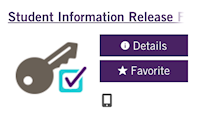
Do you need someone close to you, like a parent or a spouse, to check on financial aid or manage your academic needs while you are away? The university is not allowed to discuss your academic record with anyone, not even your close family, without your permission. If you want to grant that permission, you can do that here. If you want to stop permission, you can also do that.
9. Canvas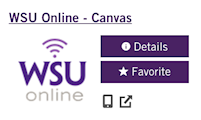
So where do you find your classes? The Canvas app houses your courses. They may not show up until the first day of the semester, but on that day, check here and you should be able to find your classes. Even face-to-face classes usually have a Canvas component.
10. View/Pay Tuition and Fees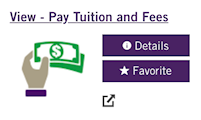
Making sure everything is paid for is important. You may set up a payment plan or pay your bill here. Tuition is due the Friday before the semester begins.
Bonus app- UTA Ed Pass
Who doesn't like free stuff and helping the environment? Get your free bus and Frontrunner pass by visiting this app and signing up then pick up your pass at the Union Building Information Desk. You can ride the bus and the train for free so long as you are a registered WSU student.
There is so much more available to you as a student! Meet with your academic advisor to plan your academic journey.
Office hours
Semesters
Monday - Thursday:
6:30 a.m. - 11 p.m.
Friday: 6:30 a.m. - 10 p.m.
Saturday: 6:30 a.m. - 6 p.m. Sunday: Closed
Holidays & Breaks Hours may vary
Mailing address
Weber State University
College of Science
1415 Edvalson St., Dept. 2501
Ogden, UT 84408-2501
