PREPARE
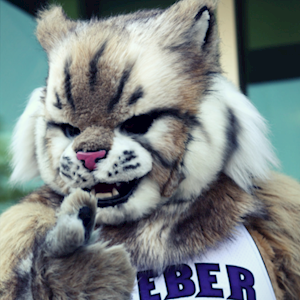
Check technology requirements to teach remotely at your home or another location.
- Identify resources (e.g., computer and wifi) you can use off campus. FERPA always applies, so keep student data secure when off campus.
- If you don’t have Internet, check if your cell phone can be used as a wifi “hotspot” (uses data plan).
Be ready to communicate with students electronically, preferably through Weber’s learning management system Canvas.
- Log in to your Canvas account (canvas.weber.edu) with your Weber credentials. Every WSU course has an associated Canvas section assigned each semester, not visible to students until you publish it. Benefits of using University-supported Canvas include student familiarity with and access to the system, ease of adding co-instructors or TAs, and it’s a secure online location for assignment submission and communication of grades.
- Complete Canvas training either online or face-to-face.
 Prepare your courses in Canvas with some of the basics.
Prepare your courses in Canvas with some of the basics.
- Upload the syllabus.
- Set up the Gradebook, a best practice to consistently inform students of grades.
- Save course files to Canvas, Box, or Google Drive so you can access them anywhere.
- Consider ways to effectively teach, assess, and communicate with students online (see “Teach” section in respond).
Notify students of the University’s contingency plans.
- Include a syllabus statement explaining how to proceed with class in case of evacuation:
In the event of an extended campus evacuation, I will provide instruction and interaction via WSU’s online Canvas system, which you can access through the eWeber portal or canvas.weber.edu.
- Check PPM 4-9a for all syllabus requirements.
If circumstances require you to teach remotely, use Canvas tools to create content that focuses on teaching, grading, and connecting with students. Note that in an emergency, systems may respond slower than normal.
For more help contact:
