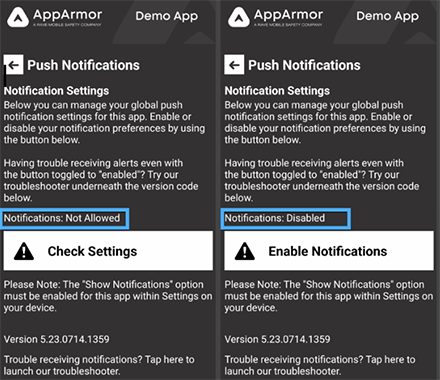Code Purple App
Download the WSU Code Purple app and get up-to-date information and important alerts when an emergency occurs on campus, or use its safety features so you’re always safe and secure. The Code Purple app includes:
- Texting with a dispatcher
- Enabling Weber State police or a trusted friend access to track your location via GPS while hiking, walking home at night or any potentially unsafe activity
- And more!
Download for Apple Download for Android
Make Sure You're Getting App Notifications
If you don’t interact with your Code Purple app for a few months or your phone storage runs low, the app will be automatically placed in hibernation by Android and iPhone operating systems. This means you’ll be unable to receive push notifications until you reopen the app or take the following steps.
iPhone Users
- Open the “Settings” app.
- Select “App Store.”
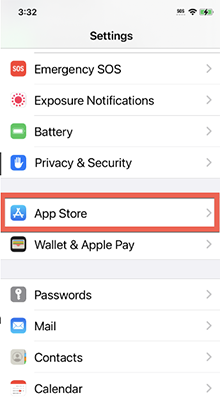
- Make sure “Offload Unused Apps” is switched off.
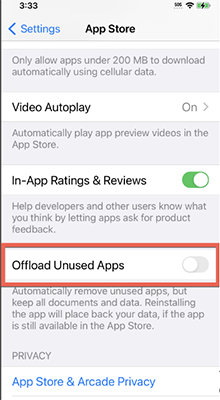
Android Users
- Open the “Settings” app.
- Select “Apps” and scroll until you find “Code Purple,” and select that option.
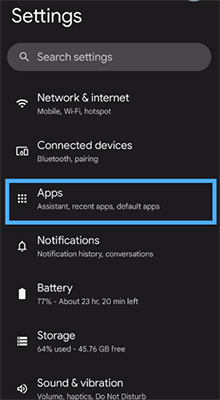
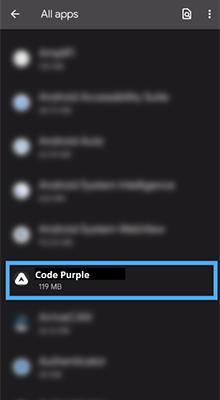
- Scroll to “Pause app activity if unused” and make sure it is switched off.
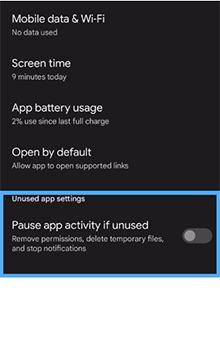
Allow Push Notifications in the Code Purple App
- Open the Code Purple app on your device.
- Select the "About/Preferences" menu at the bottom, and then select "Notification Settings."
- The Notification Settings menu will display the status of your device’s ability to receive push notifications. Make sure notifications are enabled.