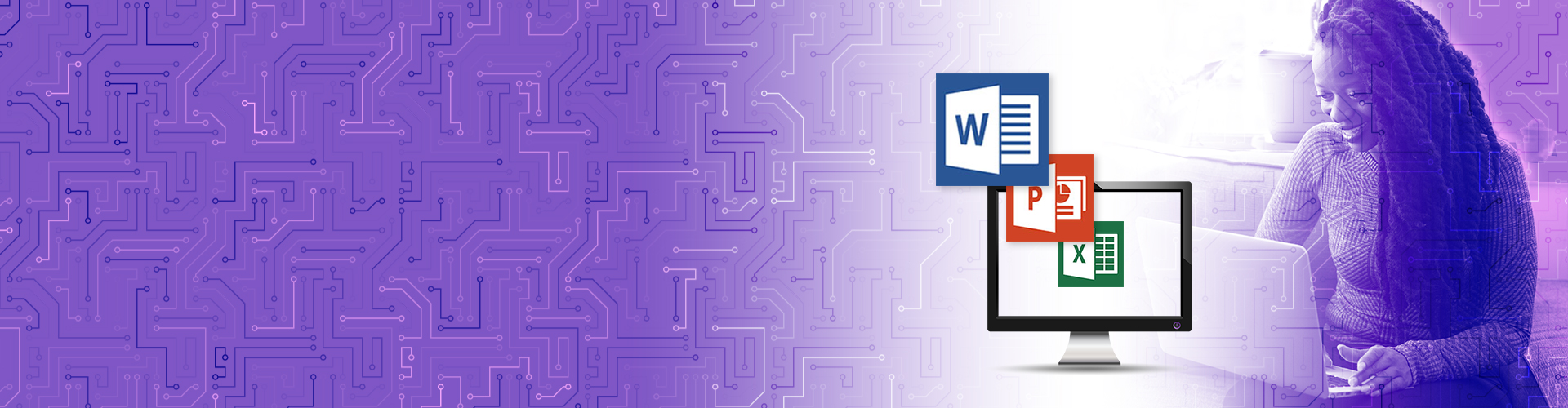2024-2025 WSU Catalog Description of Computer Literacy (CL) Exams
School of Computing (SOC) CL Exams
WEB TA 1501
- Document Creation
The computer competency exam for this course is a hands-on examination verifying a student’s skills at Document Creation using word processing software. Practice materials are available on this web site under Practice Problems (a link at the top of the page) for studying the competencies covered on the test. The one-hour exam must be completed during the semester registered. Two repeats of the exam may be taken during the semester with an additional fee charged. The grade for the course is credit/no credit. We will continue to test by appointment only. Test is in the main office (EH301) I am taking appointments now for Computer Literacy Exams. Click on the Practice Problem link above to access WEB 1501 DOC Practice Problem.
WEB TA 1502
- Content, Internet Identity, and Device Management
The computer competency exam for this course is a hands-on examination verifying a student’s skills at using Microcomputers with emphasis on: Content, Internet Identity, and Device Management. Practice materials are available on this web site under Practice Problems (a link at the top of the page) for studying the competencies covered on the test. The one-hour exam must be completed during the semester registered. Two repeats of the exam may be taken during the semester with an additional fee charged. The grade for the course is credit/no credit. We will continue to test by appointment only. Test is in the main office (EH301) I am taking appointments now for Computer Literacy Exams. Click on the Practice Problem link above to access WEB 1502 CID Study Guide.
WEB TA1503
- Data Manipulation, Visualization, and Presentation
The computer competency exam for this course is a hands-on examination verifying a student’s skills at using Microcomputers with emphasis on: Data Manipulation, Visualization, and Presentation. Practice materials are available on this web site under Practice Problems (a link at the top of the page) for studying the competencies covered on the test. The one-hour exam must be completed during the semester registered. Two repeats of the exam may be taken during the semester with an additional fee charged. The grade for the course is credit/no credit. We will continue to test by appointment only. Test is in the main office (EH301) I am taking appointments now for Computer Literacy Exams. Click on the Practice Problem link above to access WEB 1503 DVP Practice Problem.
General Information for all Exams
- We will continue to test by appointment only. Test is in the main office (EH301) I am taking appointments now for Computer Literacy Exams.
- Elizabeth Hall is located on the north east end of campus, just west of the Bell Tower and north of the Union Building
- The credit or no credit tests are taken on Chi Tester - file upload for the WEB 1501, and 1503 and true/false and multiple choice tests for WEB 1502.
- Canvas will show your grade as 0 until the test is actually graded - when it will change to a percentage
- A grade of 72.5% or above is needed to pass
- If you do not pass the test after three tries you can register to take the classes or tests another semester
- Do not wait until the last week - before finals - to take a test
- Take the tests early in the semester
- The Computer Literacy Center uses the current version of the Microsoft Office applications for testing
- For more information on the exams visit the WSU catalog.
Grades
- Grades can be found on the online Canvas system
- A grade of 72.5% or above is needed to pass.
- Canvas will show your grade as 0 until the test is actually graded - when it will change to a percentage.
Exam Instructions and Information
- All exams are timed, closed book, Computer Literacy exams.
- No help is to be given the student while the exam is in progress.
- Talking or opening books will disqualify the student from the exam.
- Sixty (60) minutes is allotted to take each exam.
- Student must be monitored while exam is in progress.
- The Help feature of Word, Excel, and PowerPoint may be used while taking each exam.
- Work is to be saved often. Computers crash. If work is not saved and the computer crashes, the student will have to start over with no additional time.
- If the file is not readable the student must retake the exam.
- The WSU School of Computing Department is currently using the following software: Microsoft Office 2019 and Microsoft Windows 10.
- The student is responsible for checking the online grading system Canvas.weber.edu to see if each exam is passed.
- Grades (Percentage grade) will be posted on the student online grading system located at https://canvas.weber.edu within one week after tests are completed. (Exception: The last three weeks of the semester, test grades may not be posted until the semester ends. This is because of the hundreds of students who wait to take tests until the final few weeks of the semester.)
- If you choose not to take a test you will receive no credit, which will not affect your GPA.
- All exams must be taken before the end of the last week of schoolwork during each semester.
- All tests must be taken during the semester you are registered. If you do not take a test during the semester in which you registered then you can choose to register for the test another semester or take an online class to fill the requirement.
- Final grades are posted to transcripts at the end of each semester.
- The credit/no credit score will be available to the student two weeks after the exam administrator receives the test. Grades are recorded in Canvas.
- Failed exams must be retaken during the semester in which the student is registered.
- A $10 fee, paid to the WSU Cashier, is required for each retake.
- A student may retake each exam twice. Proof of payment must accompany each retake test.
- Completed exams must be saved in the appropriate document format (do not save as a PDF file) and uploaded to the WSU Chi Tester system immediately upon completion.
- Practice problems are available from this website. Study the appropriate practice problem before taking each exam.
Practice for the Exams
Questions:
If you have any questions about Computer Literacy exams, please contact us:
CL Exam Administrator, Weber State University
1395 Edvalson Street Dept 1408, Ogden, Utah 84408-1408
Computer Literacy Phone: 801-626-7384
School of Computing Phone: 801-626-6059
E-mail exam administrator: CIL@Weber.Edu
E-mail is the best way to contact the exam administrator. Office hours are limited, but e-mail is always available.