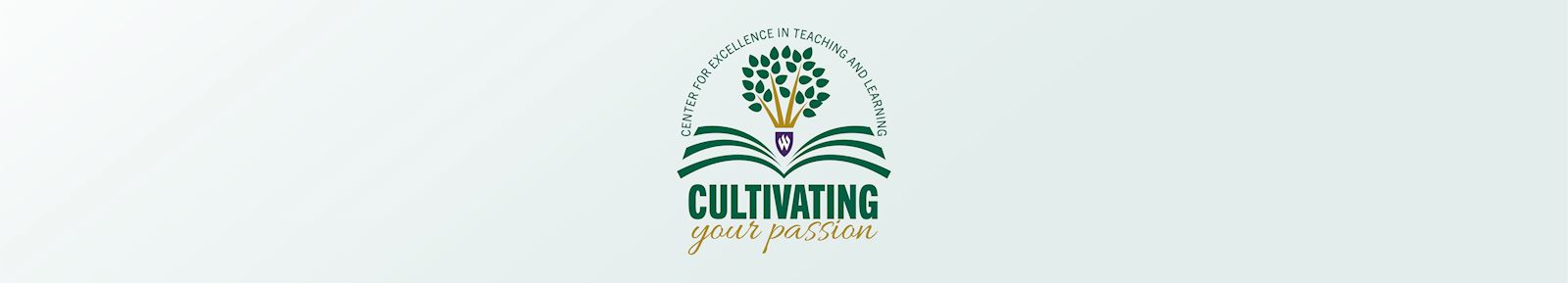
The Digital New York Times at Weber State University
Weber State University faculty, students, and staff will have full complimentary access to the New York Times online (NYTimes.com) thanks to a university wide subscription that includes New York Times mobile apps, international editions and archives.
The New York Times initiative supports Weber State’s emphasis on promoting student success, supporting active learning and promoting global awareness by providing access to the International, Chinese language and Spanish language editions of the daily publication, as well as providing access to The New York Times’ historical archives and educational resources for teaching faculty. The initiative is sponsored by the Office of the Provost.
NYTimes.com covers a variety of topics through breaking news articles, blogs, videos, opinion and interactive features. With the subscription, users will be able to share content on social networks, save articles of interest, subscribe to email newsletters and set up personalized alerts. Access to NYTimes.com is available from any location, on or off campus.
Need a new account?
So, what do you need to do to access the online offerings of The New York Times? It's easy! Create an account by following the steps below:
1. Go to accessnyt.com
2. Type in the name of the university, "Weber State University"
3. You will be given instructions for logging in
4. You will receive an activation code through your weber.edu or mail.weber.edu email account
5. When you go back to nytimes.com and log in, you should be able to see your name in the top right hand corner
If you are interested in accessing instructional tools right now, The New York Times in Education is a growing library (16+) discipline-specific curated content from influential educators around the world. Faculty and instructors have access to various teaching strategies, articles, discussion questions, case studies and more to support integration of content from The New York Times into the curriculum.
To access: visit http://nytimesineducation.com/
Already have an account?
If you already signed up for an account in a previous year and need to re-authenticate your access (required every 52 weeks), follow the steps below:
- Please go to this link: https://myaccount.
nytimes.com/verification/ edupass - Below "create an account" clink on "Already have an account? Log in here."
- Type in your Weber email address and password.
- You will be sent an email with instructions for confirming your email address.
- When you go back to nytimes.com and log in, you should be able to see your name in the top right hand corner.
If you have questions, contact the Teaching and Learning Forum. Let's go digital!