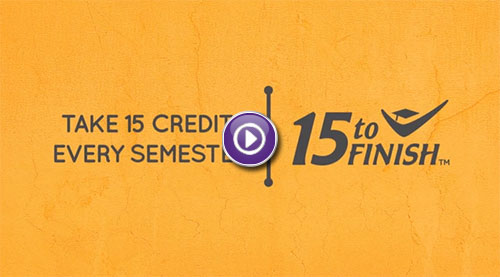You’re in. What’s next?
Once you receive your admission letter, you have completed the application and admission part of the process. Follow these 3 steps to get you through new student orientation and enrollment.

Step 1: eWeber Account

Step 2: Finances

Step 3: Orientation
Step 1:
Create Your eWeber Account
Once you’ve received your WSU acceptance letter, create your eWeber account.
Create Your eWeber AccountWhat is eWeber?
eWeber is WSU’s online student portal. Your eWeber account allows you to:
- Register for classes
- Check your transcript
- Use CatTracks to track your progress to graduation
- Access your student email account
- Check your financial aid status
- Pay tuition
- Review your grades
- Perform many other tasks related to your education at WSU
What is Duo two-factor authentication and why do I need it?
To keep your WSU account safe, you must download Duo two-factor authentication. This will require you to approve login requests via your phone or security card to ensure login requests are you. Duo is a free download for WSU students. If you do not download it, you will be forced to download it once you register for classes.
FAQs
- What is a Wildcat ID?
A Wildcat ID is the username that is created for you when you apply for admission to WSU. You will use your Wildcat ID to log into your eWeber portal. You will also need Duo two-factor authentication to login to eWeber.
- What is a "W" number?
To protect your identity, your "W" number has replaced your Social Security Number within the university’s tracking system. It is an eight-digit number preceded by a "W"; for example, W12345678. You can locate your "W" number in the eWeber portal in the "Personal Profile" channel.
- What is Wildcat (student) email?
Wildcat Mail is the name of our Gmail student email system. You automatically receive a Wildcat Mail address when you apply.
Note: Do not set your recovery email as your k-12 email address.

Check your Wildcat email account regularly.
Wildcat Mail is the name of our Gmail student email system. You received a Wildcat Mail address when you applied. Once you’re admitted, the personal email address you provided on your application is no longer used by WSU. Check your Wildcat Mail frequently or forward it to an account you check often, as it is used for official communication from the university (financial aid, professors, etc.).
Step 2:
Prepare Your Finances
Apply for financial aid and scholarships. There are priority deadlines, but you can apply anytime.
What financial support is offered?
WSU provides more than $100 million in financial support to students every year. Monthly payment programs and jobs can also help you pay for your classes. Below are resources that may be available for you.
Pay for School
Learn more about costs, how to find money for school and how to actually pay your bill.
Free Application for Federal Student Aid (FAFSA)
FAFSA is filled out during your senior year in high school and each year in college after that. This is how you apply for all federal and most state financial aid, including Pell Grants, work-study, and federal student loans.
Scholarships
When you were admitted to WSU, you were automatically considered for WSU academic scholarships. To be considered for all other WSU scholarships and approved National scholarships, the next step is to complete the online application in Scholarship Universe.
Dream Weber Program
This program provides free tuition and fees to students whose annual household income is $50,000 or less.
Supplemental Grant Aid
This federally funded program provides supplemental assistance for low-income, first-generation or physically challenged students who currently have a Pell Grant.
Monthly Payment Plan
This is a payment program that allows you to pay tuition in installments.
Student Employment
Many students work while attending classes. Career Services can help you search for jobs, as well as provide you with information about careers.
FAQs
- What is a scholarship?
A scholarship is a form of financial aid that helps you pay for your education. Unlike a student loan, a scholarship does not have to be repaid. Sometimes special conditions must be met to get a scholarship.
- What is a loan?
A student loan is a form of financial aid that must be repaid.
- What is a grant?
Grants are forms of financial aid, based on need, which you do not have to repay. Grants are generally given by state and federal government.
- What is a waiver?
Waivers waive tuition. They are like a discount on tuition but they can never exceed the total amount of tuition. You can't receive more in waivers than the cost of tuition. There are academic waivers that are automatically awarded to students as they enter WSU and activity waivers for participating in involvement opportunities such as student government.
- How do I apply for financial aid?
Follow the five steps on the Financial Aid & Scholarships website including completing your FAFSA.
- How do I apply for scholarships?
You can apply for WSU and national scholarships through Scholarship Universe within your eWeber portal after you have been admitted as a student.
Paying for Classes
Once you have registered for classes, you are assessed tuition and fees based on the number of credits for which you have registered. Tuition must be paid on time to avoid a late fee. If you do not attend a class and do not officially drop the course, you are still responsible for the full tuition.
More Info on Paying for SchoolPay Tuition & Fees OnlineAbout Tuition & FeesPayment DeadlinesMonthly Payment Plan
Additional Resources
Step 3:
Complete Orientation
New Student Orientation is the place to get started as a new Wildcat. Orientation includes two parts:
Both are required for all new, first-time, early college or degree-seeking undergraduate students before they can register for classes.
New Student Orientation is not required for:
- Concurrent Enrollment
- Students admitted prior to 2022
- Non-degree seeking or Post-baccalaureate
- Graduate students
International undergraduate student (degree-seeking or non-degree seeking): Required to complete New Student Orientation modules and orientation through the International Student & Scholar Center.
Learn more and get started with New Student Orientation
New Student Orientation office: 801-626-6752
FAQs
- Is New Student Orientation required?
Yes. Both the Orientation Online Modules and Weber Welcome are required for all new, first-time, early college or degree-seeking undergraduate students before they can register for classes. International students must complete the modules and the orientation through the International Student & Scholar Center. New Student Orientation is not required for Concurrent Enrollment, Post-baccalaureate or Graduate Students but are strongly encouraged.
- How do I complete the orientation requirement?
1. All Four New Student Orientation Online Modules
2. Weber Welcome Advising and Registration Event: can be, in-person event, virtual event, college-led registration event, or one-on-one Advising Appointment with an Academic Advisor - I don’t live in Utah and won’t be there until school starts. What do I do?
You should complete the four Orientation Online Modules. Find the Weber Welcome Advising and Registration Event that will work for your schedule. Please note that you won’t be able to register for classes until you attend a Weber Welcome Advising & Registration Event, so the virtual event may work better for you.
- I went to school a few years ago and am coming back. Do I need orientation?
It is not required for you, however, you may want to review the four Orientation Online Modules and you would benefit from meeting with your academic advisor.
Additional Information & Useful Links
Academic & Master Events Calendar
Wildcard (Student ID): Your Wildcard goes on your phone and gives you access to the library, testing centers, computer labs, health center, the gym and athletic events.
WSU WiFi: Directions for secure connection to eduroam, free wifi on campus
UTA Ed Pass: Take advantage of free public transportation.
Wildcat Store: Get everything from books to computers to art supplies at Wildcat Store. Purchase online or in person.
Services for Students: Find the free services you need to support you through your college experience.
Housing & Residence Life: Live on campus, meet new friends and connect through living learning communities.
Getting Around Campus
You're a Wildcat! Find Your Destruction (Group of Wildcats)!
- First-year and transfer students, join us for an overnight adventure at Pineview Reservoir. Register for Experience Weber and meet new friends the week before school starts.
- Find courses and programs intended to help first-year students with transition to college and building connections.
- Live on campus and connect with other students with similar interests in the Living Learning Communities.
- There are so many amazing events happening the first few weeks of school! Check out the Wildcat Welcome events and ways to get involved on campus.
WSU Disclosures
To comply with federal, state and institutional rules, there are important disclosures that you should be aware of. WSU has this important information in one central website, and we encourage you to review it.
Graduate on Time & Get Ahead
School is expensive. But on average, if you take 15 credits each semester, you’ll graduate on time and save money.