
University Grading Spring 2020, Summer 2020, Fall 2020, and Spring 2021
What are your grading options?
COVID-19 has changed the school year in unprecedented ways. Institutions across the state of Utah, the U.S., and around the world are working to provide students with the best experience possible given these unavoidable circumstances, and Weber State is no exception. We thank you for your patience and commend you on your grit and endurance in a very challenging time.
Because of these unprecedented circumstances, WSU offered some flexibility in grading for Spring 2020, Summer 2020, Fall 2020, and Spring 2021.
KEEP GOING!
Our primary message to you is KEEP GOING! We know that these are difficult circumstances with potentially new challenges, but you can do this! Weber State faculty are working overtime to ensure that you will still meet the stated learning outcomes for your courses while working with students with compassion.
We strongly recommend that you do all you can to complete your classes and earn a letter grade. Adjusting your grading choice can have some very real and negative consequences.
We are providing three options for each of your courses still in progress. Not all options will work for all students and these decisions need to be made with the help of your academic advisor and potentially other Weber State staff and faculty.
Regardless of which option below that you choose, all students enrolled in this semester will have a transcript comment placed on their official transcript that identifies that these semesters experienced academic disruption due to global pandemic.
Option 2 - Credit/No Credit
For some, the Credit/No Credit (CR/NC) option may work as an alternative to the traditional letter grade. CR/NC is similar to what other institutions call Pass/Fail.
By selecting this option, you would receive either a 'CR' or 'NC' grade. Here's what those mean:
- CR - You met the standards for successful completion and earned the credit. GPA is unaffected. The standard for earning a ‘CR’ grade is C- or above.
- NC - You did not meet the standards for successful completion and did not earn the credit. GPA is unaffected. The standard for earning ‘NC’ is D+ or below. Grades of NC will not count as earned credit and cannot be used to fulfill degree requirements.
CR/NC decisions must be made by each semester's CR/NC and Withdrawal deadline.
The CR/NC option can have negative consequences! See “How do you decide which option is best for you?” section below.
Option 3 - Withdrawal
The remaining option is to withdraw from the course.
As always, withdrawing from a course will result in a 'W' grade on your transcript, which does not affect your GPA and does not give you a tuition refund. This option provides a safe way to stop the course and retake it in a future semester.
How do you decide which option is best for you?
This decision is complex and will be unique to each student’s circumstances. While selecting CR/NC or W may be useful to preserve your GPA, these grades can slow your progress toward degree completion depending on your degree requirements. CR/NC or W grades may also impact your Financial Aid status, plans for graduate school, or status as an International student or student-athlete.
Your decision should be made carefully and with the help of your academic department, academic advisor, Financial Aid counselor, and other support resources on campus to ensure that you make the best decision for your personal circumstances. Here are some suggestions to help you make the most informed decision possible.
STEP 1 - Collect information for each course
It’s crucial to understand how your courses fit into your program of study and what impacts a CR/NC grade might have on your ability to move forward in your program. If the course is needed to fulfill a degree requirement--including a major or minor requirement, General Education requirement, or course prerequisite--be sure to speak to the department to find out your options to fulfill that requirement.
1. Program Requirements for your Major, Minor, or Certificate
Speak to the department and your academic advisor to find out whether the CR grade can be used toward that program of study. They may say one of three things:
- They accept the CR grade.
- They accept only a standard letter grade.
- They accept a Special Credit (SC) grade, which is a CR grade of C or higher.
CR grades of C or higher will be converted to a Special Credit (SC) grade by the Office of the Registrar upon departmental request. The SC grade can fulfill a requirement in CatTracks, while a CR grade cannot fulfill requirements in CatTracks due to programming restrictions. The SC grade is what students now receive for special credit that completes requirements but does not enter into GPA calculations. Examples of SC include Advanced Placement (AP) exams and Foreign Language credit by exam or proficiency.
Your academic department can help you to understand the best grade option for your situation. Some impacts to consider may include:
- Some programs and majors are not compatible with CR/NC grades and require a traditional letter grade
- Many majors and minors require a minimum letter grade for specific courses, but CR/NC grades are not letter grades and may not fulfill these requirements. The SC grade may be an option in some cases, which requires a minimum grade of C or better rather than C- or better.
- Some programs have admission requirements, with specific courses that must be completed before being fully accepted in the program. CR/NC grades may not satisfy those requirements.
College and School Information
For more information based on program of study, select the appropriate college:
2. Core General Education Requirements
Core General Education courses fulfill the following requirements:
- English Composition (EN)
- Quantitative Literacy (QL)
- American Institutions (AI)
- Information Literacy (IL)
- Diversity (DV)
All Core courses except Diversity (DV) courses require a C or higher grade. For this reason, students have the following grading options to fulfill Core requirements:
- Earn a standard letter grade of C or higher.
- Earn a standard letter grade of C or higher, then select the CR/NC option by the CR/NC deadline. CR grades of C or higher will be converted to a Special Credit (SC) grade, which will fulfill the requirement in CatTracks. CR grades of C- will not fulfill the requirement.
For Diversity courses, which require a grade of D- or better, students have the options provided below under Breadth General Education Requirements.
3. Breadth General Education Requirements
Breadth General Education courses fulfill the following requirements:
- Humanities (HU)
- Creative Arts (CA)
- Social Science (SS)
- Physical Science (PS)
- Life Science (LS)
All Breadth courses require a D- or higher grade. For this reason, students have the following grading options to fulfill Breadth requirements, as well as to fulfill the Diversity requirement, which has the same minimum grade:
- Earn a standard letter grade of D- or higher.
- Earn a standard letter grade of C- or higher, then select the CR/NC option by the CR/NC deadline. For the CR grade to complete a requirement in CatTracks, you will need to contact that department to have an exception applied to your CatTracks degree evaluation.
4. Prerequisite for a Required Course
Most prerequisite courses require a C or higher grade. Students should check with the department to find out what grade options will fulfill their prerequisite and allow them to move to the next course in the sequence. Most students will have the following grading options to fulfill prerequisites:
- Earn a standard letter grade of C or higher.
- Earn a standard letter grade of C or higher, then select the CR/NC option by the deadline. See the Academic Calendar for deadlines. CR grades of C or higher will be converted to a Special Credit (SC) grade, which will fulfill the requirement in CatTracks. CR grades of C- will not fulfill the requirement.
The academic department can help you to understand the best grade option for your situation. For more information, contact the appropriate department for your requirement.
STEP 2 - Understand the potential consequences
Before making any changes, be sure to understand the potential consequences. It may be tempting to switch to CR/NC out of fear, stress, or confusion, but doing so is risky. There can be very real and negative consequences associated with CR/NC grades, which is why most courses don't use this grading structure and why the University is not moving all courses to CR/NC during these unprecedented circumstances. Potential consequences include, but are not limited to:
- Financial Aid Eligibility. Are you a recipient of Pell grants, loans, or scholarships? Your eligibility for these forms of financial aid can change with CR/NC grades! See Financial Aid for more information.
- GPA. How is your GPA? Are you just a little shy of the GPA requirement for graduation, program acceptance, or good academic standing? While CR/NC grades don't hurt your GPA, they don't help it either. If you were counting on a GPA bump, that won't happen with CR/NC grading.
- Course Repeats. A CR grade cannot replace a letter grade for a course that has been previously taken.
- Course Transferability. We hope you stay at Weber State, but if you plan to transfer your coursework to another institution, CR/NC grades may only be accepted as elective credit or may not be accepted at all.
- Graduate/Professional School:
- Do you have plans for graduate or professional school? CR/NC grades may not be accepted, or may make you less competitive! We cannot guarantee how other institutions will treat these grades.
- If you have been conditionally accepted into a graduate program contingent on completion of a specific course with a minimum letter grade in order to be fully admitted, the CR/NC option may not work for you.
- For current Weber State graduate students, please check with your graduate program for information about whether or not CR/NC graded courses may be used towards your graduate degree or certificate.
- International Students. International students must have at least 12 credits of enrollment per semester to maintain their visa eligibility with U.S. Immigration. It is not permissible to withdraw from courses if that will result in less than 12 credits total enrollment. Some programs, such as the Saudi Arabian Cultural Mission (SACM) have additional rules. See the International Student and Scholar Center for more information.
- Student Athletes. Student athletes must maintain specific academic standards for NCAA eligibility, including minimum enrollment, minimum GPA, and satisfactory academic progress. Selecting CR/NC or W grades may hurt your academic eligibility. See your athletics advisor for more information.
- Veterans/GI Bill. A NC or W grade will change your rate of pursuit and may create a debt with the VA for Tuition, Monthly Housing Allowance (MHA), and Book Stipend. See Veterans Services for more information.
STEP 3 - Communicate with your instructors
If you don't already know, find out how you are doing in your classes. You may be doing better than you think! Your instructors care about you and want to see you succeed. By staying in regular contact with them, you can better understand how you are performing in your courses and learn ways to improve.
STEP 4 - Make a decision
This is ultimately your choice, but please be careful in your decision-making process. Take the opportunity to reach out to faculty and staff. We're here to help and want you to succeed at Weber State this semester and throughout your academic career here.
Frequently asked questions
Deadlines and instructions
CR/NC and Withdrawal deadlines
Students will have the option to revert back to standard letter grades ('A' through 'E') within one year of this deadline. Note that this is a one-time only option, meaning students who revert to standard letter grades after the deadline cannot change back to credit/no credit.
How to withdraw from a class
- Log in to the student portal and select the Register for Classes app. If you do not see the app on the main screen, click on the Registration link in the Categories menu or type Register for Classes into the search bar.
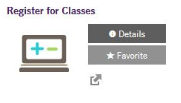
- Accept the Tuition Agreement.
- Click on the Register for Classes link.
- Select the term, then click Continue.
- Select the Withdraw option from the action menu for each course you wish to withdraw from in the Summary Box.
- Important! Click Submit to save your changes.
CAN'T DROP CLASSES ONLINE? Here's what you do...
Technical Issues
Students should drop their own classes online through the student portal. If you experience any technical difficulties or are unable to drop your courses online, use the following steps:
- Send an email from your Weber email account to registration@weber.edu.
- Include your name, W#, course & CRN, and a brief statement asking to be withdrawn from the course(s) listed.
All email requests must come from your Weber email account. This is the only account through which we are authorized to communicate or accept requests regarding your academic account.
Holds
If you have holds that are preventing you from withdrawing from courses through the student portal, contact the department or office that placed the hold on your account to resolve the hold. Once the hold is removed you will be able to withdraw online.
If the hold cannot be removed or you cannot reach the department or office that placed the hold, use the following steps:
- Send an email from your Weber email account to registration@weber.edu.
- Include your name, W#, course & CRN, and a brief statement asking to be withdrawn from the course(s) listed.
All email requests must come from your Weber email account. This is the only account through which we are authorized to communicate or accept requests regarding your academic account.
As always, withdrawing from a course will result in a 'W' grade on your transcript, which does not harm your GPA and does not give you a tuition refund. This option allows you a safe way to stop the course and retake it in a future semester.
How to change to CR/NC
To select Credit/No Credit, follow these steps. Remember, no action is needed on your part if you would like to receive a letter grade.
- Communicate with your academic department and advisor. We also recommend you speak with your instructors
- Communicate with a financial aid counselor (where applicable).
- Send an email from your Weber email account to registration@weber.edu.
- Include your name, W#, course & CRN, and a brief statement asking to change to CR/NC.
You will be notified through your Weber student email account when your request has been processed.
To revert back to standard letter grades within one year of the deadline, use the following steps:
- Send an email from your Weber email account to academicpetitions@weber.edu.
- Include your name, W#, course & CRN, and a brief statement asking to revert to standard letter grades in the course(s) listed.
All email requests must come from your Weber email account. This is the only account through which we are authorized to communicate or accept requests regarding your academic account.








