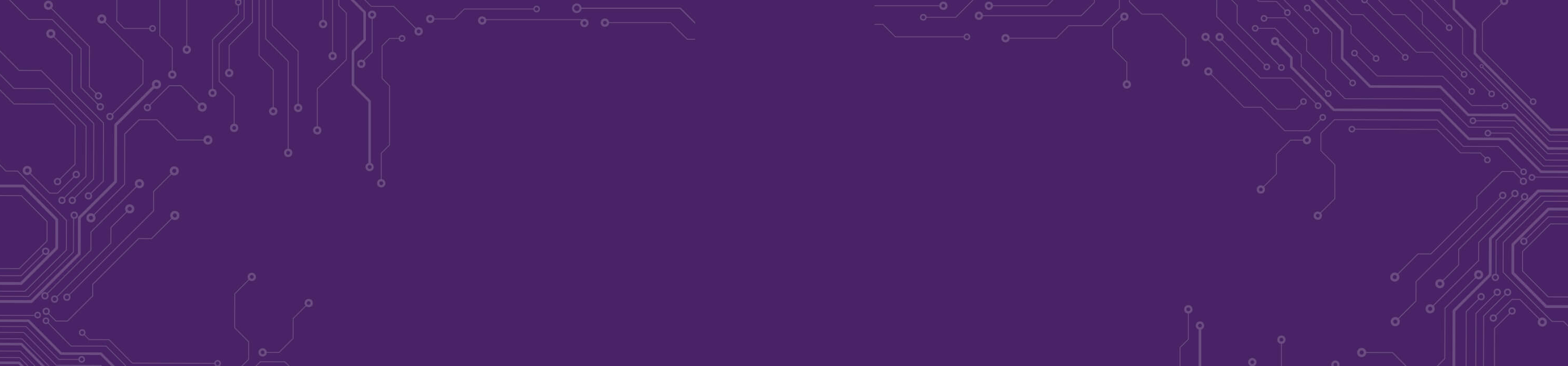Two-Factor Authentication (Multi-Factor Authentication) - DUO Bypass Code
 Weber State University’s (WSU) IT Security Office (ISO) protects sensitive information for students, faculty, and staff from increased cyber threats. By doing so, two-factor authentication (2FA), also known as multi-factor authentication, requires two (2) independent forms of authentication from different categories to access resources and data, adding an extra security layer. 2FA is a reliable and effective system for blocking unauthorized users. Luis Perez-Bermudez (Web Development-Associate Web Developer) wrote the custom integration and the IT Division Web Development team built a page for users to enable the DUO bypass code. If users cannot proceed past Duo, the Duo bypass code allows users to begin the Duo recovery process. WSU has taken the lead among Utah colleges/universities for being the first to integrate 2FA.
Weber State University’s (WSU) IT Security Office (ISO) protects sensitive information for students, faculty, and staff from increased cyber threats. By doing so, two-factor authentication (2FA), also known as multi-factor authentication, requires two (2) independent forms of authentication from different categories to access resources and data, adding an extra security layer. 2FA is a reliable and effective system for blocking unauthorized users. Luis Perez-Bermudez (Web Development-Associate Web Developer) wrote the custom integration and the IT Division Web Development team built a page for users to enable the DUO bypass code. If users cannot proceed past Duo, the Duo bypass code allows users to begin the Duo recovery process. WSU has taken the lead among Utah colleges/universities for being the first to integrate 2FA.

"The Duo Bypass Self-Service system has been incredibly helpful to everyone at Weber State. Students who may be new to Multi-factor Authentication are able to get in quickly, removing a potential source of stress in their busy lives. It's also a lifesaver for faculty and staff who may have forgotten their smartphone at home. At the IT Service Desk, we guide users through this tool while we help them set up Duo on their smartphones. The Duo Bypass Self-Service system has saved us countless hours of time and effort."
- Mitchell Weaver, IT Division-Systems & Access Specialist
Password Self Service
The password tool WSU was using was an open-source tool that did not communicate to users that their passwords needed to meet specific requirements. Weak passwords have a critical impact on campus data security. Password security protects data from bad actors by detecting and blocking known passwords' weaknesses, variants, and other weak terms. Passwords are the first line of defense against unauthorized access. The Password Self-Service enhancement was necessary to make it usable and easy for the user to reset.

"The recent Password Self-Service enhancements have significantly improved the password management process. Password requirements are more straightforward, and the campus community can successfully set passwords with less assistance, less time, and less frustration. The interface is user-friendly, and we have heard positive feedback from students, staff, and faculty."
- Allison Barton, IT Division-Senior Support Operations Manager