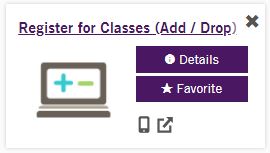Dropping Classes
If you are receiving Federal Financial Aid or Scholarships and want to withdraw from a class or from the entire semester, you must contact the Financial Aid & Scholarship Office.
Any withdrawal may affect your eligibility for future Financial Aid.
Financial Aid & Scholarship Office: 801-626-7569 | finaid@weber.edu | scholarship@weber.edu | SC 209
See all potential consequences of dropping classes
STEP 1
LOG IN
> Log into eWeber Portal
> Go to the Register for Classes app
> Accept Tuition Agreement
> Click on the Register for Classes Link
> Select Semester & Continue
STEP 2
SELECT DROP
> Locate class in Summary Box
> Select Drop/Withdraw option from action menu for the class.
STEP 3
SUBMIT
> Submit to Drop/Withdraw from Class.
> Make sure class is dropped.
NOTE
***If you do not hit Submit your classes will not drop and you will remain registered.***
You have successfully dropped/withdrawn from your course(s) if the class appears as deleted/withdrawn in the status column of your Summary Box.
Cancellation Period
If you drop your class(es) within the Cancellation Period the course(s) will not appear on your academic transcript.
Withdraw Period
If you withdraw from your class(es) within the Withdrawal Period your course(s) will be dropped with a "W" which will appear on your academic transcript. A "W" does not impact your cumulative WSU GPA.
After the withdrawal deadline, you can no longer drop your class(es).
See the Academic Calendar for all cancellation & withdrawal deadlines.
Note that deadlines differ depending on whether the course is a 1st Block, 2nd Block, or Full Semester course.
Can't Drop Classes Online?
Technical Issues
All students are to drop their own classes online through their eWeber portal. However, if you experience any technical difficulties or are unable to drop your classes online, send an email from your Weber email account to registration@weber.edu with your name, W#, course CRN (Course Reference Number) & drop request.
We will always honor the date your email was sent. So if it's after hours, send an email. We will drop your class(es) as of the date your email was sent.
Remember all email requests need to come from your Weber email account. It is the only account we are authorized to communicate/accept requests through when regarding your academic account.
Holds
If you have holds that are preventing you from dropping your classes online through your eWeber portal, contact the department/office that placed the hold on your account to resolve the hold. Once the hold is removed, you will be able to drop your classes online.
If the hold cannot be removed or you cannot reach the department/office who placed the hold to remove it, simply send an email from your Weber email account to registration@weber.edu with your name, W#, CRN(s) (Course Reference Number), your request to drop & we will assist you in dropping your classes.
Potential Consequences of Dropping Classes
Before dropping classes, be sure to understand the potential consequences. It is best to meet with your advisor to talk about these. Please read through the potential consequences before meeting with your advisor.
International Students
To maintain their visa eligibility, all undergraduate international students must be enrolled in at least 12 credit hours with 9 credit hours of Face to Face (FTF) and/or Hybrid (HYB-WSU)---(NOT Hybrid virtual), unless you have prior approval to enroll in less hours. Graduate Students must be enrolled in 9 credit hours with 6 credit hours of Face to Face (FTF) and/or Hybrid (HYB-WSU)---(NOT Hybrid virtual). Only the International Student and Scholar Advisors can approve you to enroll in less credit hours. See the International Student and Scholar Center for more information.
Student Athletes
Student athletes must maintain specific academic standards for NCAA eligibility, including minimum enrollment, minimum GPA, and satisfactory academic progress. Selecting CR/NC or W grades may hurt your academic eligibility. See your athletics advisor for more information.
Veterans/GI Bill
Dropping classes or changing to an NC or W grade will change your rate of pursuit and may create a debt with the VA for tuition, monthly housing allowance (MHA), and book stipend. See the Military-Affiliated Student Center for more information.
Holds
If you have holds that are preventing you from withdrawing from courses through the student portal, contact the department or office that placed the hold on your account to resolve the hold. Once the hold is removed you will be able to withdraw online.
If the hold cannot be removed or you cannot reach the department/office who placed the hold to remove it, simply send an email from your Weber email account to registration@weber.edu with your name, W#, CRN(s) (Course Reference Number), your request to drop & we will assist you in dropping your classes.
Impacts on Financial Aid, Scholarships, or Tuition Assistance
Possible Impacts to Financial Aid & Scholarship Money
Withdrawing from school or dropping classes may negatively affect your Pell Grant or your satisfactory academic progress calculation for financial aid. Reach out to Financial Aid & Scholarship Office to learn more before making a decision.
Scholarship Deferment Application
Once you have accepted your scholarships, you may be able to put them on hold if you’re temporarily leaving the university.
Other Things to Think About
- On-Campus Housing Requirements and/or Release
- Student Employment Requirements
- Parking Permit Refunds
- Tuition Refund Information
Need Support?
Find support resources to help you complete the class or decide if withdrawal is the best option:
- Academic Advising: Reach out to your academic advisor to talk about potential consequences specifically for you if you do withdrawal. Your advisor can help you make the right decision for you.
- Navigational Advising: If you are a transfer or returning student or maybe you just have over-all questions about how to do this college thing, reach out to navigational advisors for individual support for your unique needs.
- Financial Aid Advising: The Financial Aid & Scholarships office will have a great understanding of how withdrawing from a class will affect your particular financial aid and scholarships.
- Learning Support and Tutoring: Get one-on-one or group academic help from trained tutors, online or in-person.
- Free Resources: Find all the free resources on campus to help you with financial and every-day barriers.